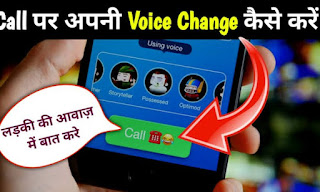Today almost every person has a Smartphone in his hand and if we talk about the power of Smartphone, then let me tell you that with the help of your Smartphone, you can do almost every work which is necessary for you. Such as Photo Editing, Video Editing and apart from this you can also record good quality video from your mobile.
Earlier, you used to need a very big and expensive computer to do all these things, but today you can do all these things with the help of your Smartphone. In this article we will not talk about all these things.
In this article, I will tell you how you can edit photos with the help of your Smartphone or Mobile and which are the Best Tools for Photo Editing? Which are the Best App For Photo Editing? That is why if you also want to do photo editing from the phone, then read this article completely.
Best Photo Editor App Or Tools
To edit photos, it is very important for you to have the best tools so that you can edit the photo properly and look professional in looking at the photo. Below you have been told about some apps and tools, which if you learn to use them properly, then you can do very good photo editing. Let’s know about all the apps and tools
Best Background Remover
Many times you have to change the background of a photo, so first of all you have to remove the background of that photo. There are many apps available on Play Store for this but I would suggest you not to download any app.
To remove the background of any photo, you can use Remove.bg, this is a free website to remove the background of any photo. For your help, I have also written an article on this topic, which you can read by clicking below.
Snapseed By Google
Snapseed is a very good photo editing app. Snapseed comes from Google and it is absolutely free. With its help, you can give a professional look to your photo. You can download it on your smartphone from Google Play Store.
In this you get to see many features and it is much better than any Free Photo Editing App. You get more features than any Free Image Editing App, as well as you get a very good interface in it.
Because it is 100% free, so you will not get to see any promotion and there is no limitation in it. There are many such apps in which if you do not take the premium version, then the quality of the photo deteriorates, which is not the same in it at all. And all the fun is to be seen.
If you are hearing about Snapseed App for the first time, then you must try using it once. It is absolutely free, you do not have to pay any money.
Picsart App
Picsart is also a very popular app. Picsart App has been downloaded about 50 crore times from Play Store. Along with this, about 1 crore people have also given a review. This is a very old Photo Editing App and you might have used it too.
You can download it absolutely free from Google Play Store. Its premium version also comes, for that you have to pay.
For Picsart Premium, you have to pay a little less than about 5$, which if we convert to Rupees then comes around Rs 336. It is a bit expensive but if you want to take it, you can take it.
Even if you do not buy Picsart Premium, then there are many features available in Picsart Free too and you can do many things with it. If you haven’t tried it, try it today.
Photo Lab App
Photo lab is also a very good photo editing app. It also comes with many good features and many things are premade in it. Which saves you a lot of time.
Premade means that all the things are already done and you just have to select one and put your photo in it and after that your edited photo is ready.
You can download Photo Lab App from Google Play Store for absolutely free. Its Photo Lab Pro also comes for which you have to pay. Its Pro version is also about 5 $ every month.
Photo Lab App has been downloaded by more than 100 million people from Google Play Store. And more than 2 crore people have also given rating.
Adobe Lightroom – Photo Editor & Pro Camera
Adobe Lightroom is also a very good photo editing tool and it comes from a very popular and well known company Adobe. Many people like it.
If you do not know then let me tell you that Adobe is a very big software company. Many of its softwares come, more than 100 and crores of people also love them.
If you have not used Adobe Lightroom till date, then I would advise you to try it once. You will definitely like it. It is recommended by many people and it also has many features.
You can download it absolutely free from Google Play Store. Premium version of Adobe Lightroom also comes, you can try it too. And if you like it then you can tell us too.
Adobe Lightroom is also a very good photo editing app. It has also been downloaded by about 10 crore people from Google Play Store and about 10 lakh people have also given reviews.
How to edit photo in mobile? (Mobile Me Photo Edit Kaise Karte Hai)
I have told you the name of the photo editing app in mobile, let us now know how to edit photos in mobile with the help of it.
First of all you should know that almost all photo editing apps are almost the same. The only difference between all the apps is that their interfaces are different. Some of us like Picsart while some others like Snapseed and the main reason for this is the design of the app. The features are similar in all other apps.
There are a few things that you should keep in mind while using the entire app. Let’s talk about those things.
Crop:- In almost all photo editing apps, you get the option to crop. With its help you can crop your photo. For example, if you have a full photo, then you can cut it and make it as small as you want.
Rotation:- This is also a basic thing and with the help of this you can rotate your photo. If you have taken your photo crooked, then you can straighten it with the help of this.
Text:- With the help of this, you can write whatever you want on your photo and after that you can increase or decrease its size. Apart from this, you can also change its color.
Brightness:- With the help of this, you can increase or decrease the light of your photo. If there is darkness in your photo, then you can make more light in it and if the light is more then you can reduce it too.
Contrast:- Contrast has to be set according to the brightness of your photo and with this you can increase or decrease the depth of color in your photo.
Vignette:- With its help you can increase or decrease the brightness of any part of your photo. If you want to increase the light of only the edges of the photo or increase the brightness of only the middle part, you can do it with the help of this.
Warmth:- Due to this, the feeling of heat starts coming in your photo. The photo turns yellow.
Shadow:- If you reduce the shadow then the shadow will decrease and if you do more then the shadow will increase. You can play with its features in the Snapseed app and apply whatever you like to your photos.
Structure:- Due to this all the pixels of your photo will start getting darker and all will be visible to you. The less you do this, the less dark the pixel will be.
Sharpening:- Structure and sharpening both work in almost the same way. This makes your photo look like a cartoon.
White Balance:- With the help of white balance, you can play with color or colors in your photo. If your photo has got too much brightness then you can change it to any other color.These are all the settings or features that you get to see in all photo editing apps. We hope you have understood a little bit about all these things.
For the rest of the knowledge, download the Snapseed app from Google Playstore and edit it by adding some photos to it. If you edit a single photo every day, then you will get very good knowledge about photo editing in a week and you will understand how to edit photos in mobile (Mobile Me Photo Edit Kaise Karte Hai)
Which is the best app for editing photos in mobile?
Snapseed app is a very good app for editing photos in mobile. Snapseed is completely free and is an app from Google and it is used by many people.
Conclusion:- There are thousands of millions of Photo Editing Apps available on Google Play Store, some have some feature and some have some feature. In such a situation, it is very difficult to find good apps. If you like any app then you can tell us by commenting below. And if you like this article How to Edit Photo in Mobile – Best Photo Editor App For Android, then you must share it with your friends.