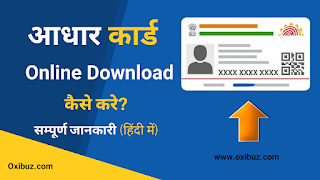How to Download Aadhar Card Online – In today’s time without Aadhar card everything is baseless, meaning having Aadhar card is mandatory for everyone. There has been a need for Aadhar card for every government work, so every citizen of our country should have his Aadhar card. Aadhar card is the proof of address and identity of any citizen. Aadhaar card is a 12-digit number, which is issued by the Unique Identification Authority of India (UIDAI).
When you apply for aadhar card, it takes a lot of time to get the aadhar card home because it takes 15 days to complete the aadhar process. When your application is approved by UIDAI and its updated on your mobile. After this you can download E Adhaar Card. If your Aadhar card is lost or if you have not received your Aadhar card by post yet, you can now download Aadhar card very easily under the new system.
What is e-Aadhaar card?
The downloaded Aadhar card is called e-Aadhaar card. This Aadhar card is as recognized as the original Aadhar card. Your e-Aadhaar card is an electronic form of your Aadhar card. Where Aadhar card is accepted as a valid certificate, that e-Aadhaar card will also be accepted. Like Aadhar card, e-Aadhaar contains all the necessary information like your biometric data, demographic details, Aadhar number, photograph and general information like name, date of birth. Please note that if you have aadhar card slip/receipt given at the time of enrollment or you have your aadhaar card number then you can download aadhar card online.
How to Download E Aadhaar Online?
There are three ways to download E Aadhaar Online.
- By Adhaar Number (By Adhaar Number)
- By Enrollment Number
- By virtual ID
How to Download E-Aadhaar Card by Aadhar Number?
Beneficiaries who want to Download e-Adhar Card from Aadhar Card Number, then follow the steps given below. First of all you have to visit the official website of Unique Identification of India (UIDAI). After visiting the official website, the home page will open on your computer screen. On this home page, you will see the option of download Adhaar. You have to click on this option.
- After clicking on the option, the next page will open on the computer screen. On this page, you have to click on the option of Aadhaar number in the option of I Have.
- After clicking on the option, you will have to enter the 12 digit Aadhaar number below it. If you do not want to see the Aadhaar number, then select I Want a masked adhaar.
- Then enter the captcha code and click on ‘Send OTP’ to get OTP on the registered mobile number.
- After this an OTP will come on your mobile number, enter that OTP.
- After that click on “Verify and Download” to download the e-Aadhaar card.
- The e-Aadhaar card will be downloaded on your computer or mobile. It will be password protected. You can save it in digital format or take a print out of it.
How to Download e-Aadhaar by Enrollment Number?
- Go to the e-Aadhaar website. (https://uidai.gov.in/) Click on Download Aadhaar Card or directly go to this link.(https://eaadhaar.uidai.gov.in)
- Select the option of Enrollment ID.
- Enter your Enrollment ID details. Enter the 28 digit enrollment number or acknowledgment number, name, pin code and captcha code.
- Click for OTP Password. After this OTP will be sent to your registered mobile number to validate Aadhaar. Fill it up and click on Validate and Download.
- The e-Aadhaar card will be downloaded on your computer or mobile. It will be password protected. You can save it in digital format or take a print out of it.
How to download E-Aadhaar through Virtual ID?
- Similarly, you can also download Aadhar card from Virtual ID.
- For this you have to first go to the official website. After this, on the home page, you have to click on the option of “Download Aadhaar”. After clicking on the option, the next page will open in front of you.
- On this page, you have to click on the option of Virtual ID. After this, the 16-digit virtual number will have to be entered at the bottom.
- After that the captcha code has to be entered. Then click on the option of send OTP.
- After this, an OTP will come on your mobile number, which you will have to fill by clicking on Enter A OTP.
- Next, complete “Take a Quick Survey” and click on “Verify and Download” in the last step. After some time the aadhar download will start.
How to Check E-Aadhaar Card Open Password?
The e-Aadhaar card downloaded on your computer or mobile is password protected. The password of the downloaded file of Aadhar card is of 8 characters. In this, the first 4 letters of the name given in the Aadhar card and after that your year of birth will have to be written. For example if your name is Kavita (KAVITA) and your year of birth is 1998 then your password will be KAVI1998.
How to check Aadhaar Status?
- First of all you have to visit the official website of UIDAI.
- Now the homepage will open in front of you.
- On the home page, you have to click on the My Aadhar tab.
- Now you have to click on the link of Check Aadhaar Status.
- After this, you have to enter your Aadhaar Enrollment ID and Captcha Code.
- Now you have to click on the button of Check Status.
- Aadhar Card Status will be on your computer screen.
How to get lost EID/ UID (Aadhaar Number)?
- First of all you have to go to the official website of UIDAI.
- Now the homepage will open in front of you.
- On the home page, you have to click on the My Aadhar tab.
- Now you have to click on the link Retrieve Lost or Forgotten EID/UID.
- After this you have to enter your name, mobile number, email address, captcha code etc.
- Now you have to click on the button of send OTP.
- After that you have to enter OTP.
- The relevant information will be on your computer screen.
How to Download m-Aadhar App (Aadhaar Card Download App)?
- For e aadhar card download app, first you have to go to the official website of UIDAI.
- Now the homepage will open in front of you.
- On the home page, you have to click on the My Aadhar tab.
- Now if you are an Android user then you have to click on the link of m-aadhaar for Android and if you are an iPhone user then you have to click on the link of m-aadhaar app link for iOS.
- After that you have to click on the install button.
- mAadhaar app will be downloaded in your mobile phone.
What is the process to verify Aadhaar number?
- First of all you have to go to the official website of UIDAI.
- Now the homepage will open in front of you.
- On the home page, you have to click on the My Aadhar tab.
- After this, you have to click on the link of Verify an Aadhaar number.
- Now a new page will open in front of you, in which you will have to enter your Aadhaar number and captcha code.
- Now you have to click on the Proceed to Verify button.
- In this way you will be able to verify your Aadhar card.
How to Verify Email/Mobile Number?
- To verify email/mobile number or to know aadhar card update mobile number or aadhar card update email id, first you have to visit the official website of UIDAI.
- Now the homepage will open in front of you.
- On the home page, you have to click on the My Aadhar tab.
- Now you have to click on the link of Verify Email / Mobile Number.
- After this, you have to enter your Aadhar number and contact details.
- Now you have to enter the captcha code.
- After that you have to click on the button of send OTP.
- Now you have to enter this OTP in the OTP box.
- In this way you will be able to verify email and mobile number or find out Aadhar card update mobile number.
Aadhar/Bank Linking Status Check Process
- First of all you have to go to the official website of UIDAI.
- Now the homepage will open in front of you.
- On the home page, you have to click on the My Aadhar tab.
- Now you have to click on the link for Check Aadhaar / Bank Linking Status.
- After this, you will have to enter your Aadhaar number or Virtual ID.
- Now you have to enter the captcha code.
- After this you have to click on the button of send OTP.
- Now you have to enter the OTP in the OTP box.
- This is how you can check Aadhar/Bank linking status.
What is the process to locate the Enrollment Center?
- First of all you have to go to the official website of UIDAI.
- Now the homepage will open in front of you.
- On the home page, you have to click on the My Aadhar tab.
- Now you have to click on the link of Locate an Enrollment Center.
- After this you have to select your search category. Which is state, pin code and search box.
- After this, you have to enter the information according to your search category.
- Now you have to click on the link of Locate A Center.
- The relevant information will be on your computer screen.
We hope that you must have found the information related to download aadhar card beneficial. In this article, we have tried to answer all the questions asked by you.
If you still have question related to this scheme then you can ask us through comment.