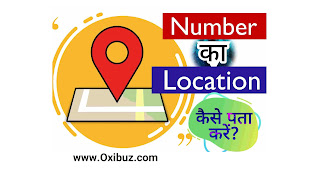How to Find Location from Mobile Number – Quite often it happens that some people keep disturbing us by calling us from unknown numbers. And at such a time we want to know the location of that person and we do not have any other details other than the mobile number of that person, and we only have the mobile number to find out the mobile number of that person. Do you know how to find location from mobile number? And do you know how you can find the lost phone with the help of mobile?
Apart from this, if your phone is lost, then how can you find out the eject location of your phone with the help of your email address, or how to find whose location from WhatsApp live location, you can also know by reading this post.
In this post, we will tell you how to Find Mobile Location by mobile number, that too with the help of your mobile phone or computer/laptop sitting in your home. Here we have told you the tricks to find the location without mobile number and from mobile number.
How to find mobile location with Google Find My Device?
To find out the location of any mobile, the Find My Device service coming from Google gives the best and accurate results. By using this service, you can find out the live location or last active location of any phone only with the help of your email id. Let’s see how the location of mobile is detected with Google Find My Device.
How to Find Location from Mobile
Step-1: First of all, open your phone’s play store and search “Find My Device” or go to the direct download page by clicking on the download button below.
Step-2: Now install the app on your phone by clicking on Install.
Step-3: Once installed, open this app.
Step-4: After opening, click on “Sign in as guest” option in the app.
Step-5: Now your Google Sign in page will open, here you enter the email which is linked on the mobile phone you are looking for and click on Next.
Step-6: After this, login on the Password page by entering the password of that Google account.
Step-7: After login, you will see another device apart from your device, select that device. After selecting the device, you will see the location of that device on Google Map.
By using this Google Find My Device service of Google, apart from knowing the location of the phone, you can also ring that phone, secure lock and show your mobile number and message on the screen, apart from this, if you want that device You can erase all the data from your phone itself, so that when you go to your mobile, your personal information cannot be caught by anyone else.
Even if your phone is on silent, even if you ring your device with Google Find My Device, your ringtone will start playing for about 5 minutes. It will ring until someone turns off the linga from the phone.
If you erase any mobile data from this app, then if the internet connection of your phone is on then all the data will be cleared instantly. If the internet connection of the phone is closed, then all the data on the phone will be erased as soon as the internet is connected in that phone.
Find Location from Computer/Laptop
Apart from mobile, you can also take advantage of the facility of Google Find My Device on computer / laptop. To see the location of the mobile from the computer, first of all, log in to the browser of your computer, any Gmail account linked in the phone whose location you want to know.
After login, open https://www.google.com/android/find link in your computer’s browser and select the linked email in mobile. After this you will start showing the location of your mobile on Google Map.
If your mobile is lost and you are looking for it, then this service is very useful to find the accurate location of your mobile.
How to Find location from WhatsApp number?
Do you know that you can also find the location of the number from WhatsApp? For your information, let us tell you that location tracking from WhatsApp is a very accurate way to track whose location.
To know the location from WhatsApp number, it is necessary to have already registered WhatsApp on that number. If you already have a system on WhatsApp on that number, then you can message that number and ask the person whose number is there to share your live location. When the person in front will share their live location with you, then you will see their location on Google Map.
Step-1: First of all, open the WhatsApp app on the phone whose number you want to know the live location.
Step-2: After this, open your number’s chat on that number and click on the attachment icon and click on the location.
Step-3: After this, select the time by clicking on Share Live Location and send it to your number.
Step-4: After sending the live location from that number to your number, you will be able to see the live location of that number in your phone itself.
Seeing location from WhatsApp mobile number is most useful when who you are looking for and they are not able to tell you their location correctly, then you will easily reach that person with the help of this location.
Find Location by Mobile Number Online Website list
There are many such websites online, by which you can find out the location by mobile number and find out online, we have told about such websites below.
- Mobilenumbertracker.com
- Bmobile.in
- Find and Trace
- Trace.bharatiyamobile.com
How to FInd Location from Mobile Number from Mobilenumbertracker.com?
Mobilenumbertracker.com is a very good website to find the location of mobile number online. By visiting this website, you can see the details of the number and the location of that number on Google Map by entering the number on the search bar present in the website.
To see the location of the number from here, you have to open Mobilenumbertracker.com in the browser of your phone or computer, then after selecting India above, putting the number on the search bar and clicking on the Locate button, you will find the location in Google Map below. The show will happen.
How to FInd Location from Mobile Number from bmobile.in
It is very easy to find the location of any mobile number from Bmobile.in for free, for this, after visiting this website, putting the number on the search box and clicking on Trace, you will see the location of that number below. To check the location of the number from here, you will not have to install any app on your phone.
Here you will not be able to know the location of a number with pin point accuracy, but from this website you will definitely get a little idea about the location of the number.
How to FInd Location from Mobile Number from Find and Trace
Find and Trace is a tracking website where you can find mobile number location, vehicle’s RTO, pincode, bank IFSC code, everything, so this website can definitely be used in case of tracking.
After visiting the site, you will see the mobile number tracking box on the homepage itself, by entering the number there, you can extract the many advanced details related to the number. Along with this, you can also register a complaint against any number on this site. But you do not get to see any Google Map tracking on this site.
How to FInd Location from Mobile Number from Trace.bharatiyamobile.com
On this website, you do not get the live location of any number, but where is that number from, and the mobile operator’s details of that number will be known for free. Or there is a very old website which millions of people use every month for mobile number tracking.
Find Location From Mobile Number with the help of Apps
Apart from the above mentioned websites, there are many Android apps available on Play Store which you can use to find the details and location of mobile number. Some such apps are:
Mobile Number Locator : TrueID by status inc.
This Android app is a very good option for mobile number tracking, on Google Play Store you will get this app of just 31 MB with 100,000+ installs and 4.8 star rating. Using this app, you can find the location of any Indian number. Apart from tracking, spam detection and spam blocking are also available on this app.
Takshu Apps – Mobile Number Locator : TrueID
In this app coming from Takshu Apps developers, you also get the option of Caller Name Address Location Tracker. And also on this app there is a feature to find out who is calling like truecaller. You will get this app of only 18Mb with 4.7 rating on Google Play Store.
How to Find Location from Mobile Number with Truecaller?
Truecaller is a very good and popular application to find location from phone number. With its help, you can find the address of the owner of any number. To find the location of the number from Truecaller, follow the steps given below:
Step-1: First of all, open any browser on your phone and visit Truecaller.com in it.
Step-2:After this click on the side bar of the website and click on Sign in.
Step-3:After this you login here with your Google or Microsoft account.
Step-4:After login, enter the number you want to know about in the search bar of Truecaller.
Step-5:After searching by entering the number, you will start showing the name of the owner of that number and its address below.
By using Truecaller, you will not be able to know the exit location of a number, but you will definitely know where that number is and whose it is, which can be very useful for you.
Conclusion:- Friends, how to know location from mobile number that in this post we have not tried our best to tell you how you can find live location of any person using mobile number. This live location tracking will be of most use to you when you have lost your phone.