How to Know Vehicle Owner Name By Number – In today’s time it has become very easy to know about the owner of the vehicle. Who is the owner of the car? Now you can know the owner of the car in just 2 minutes. In today’s time, due to the continuous increase in the price of vehicles, the number of people buying old vehicles is increasing. Many questions arise in our mind while buying a used car. Find the owner online by vehicle number, search the name of the vehicle online (Gadi Number Search Name Online), find out who is the owner of the vehicle, whose name is the name of the vehicle, how to find the model of the vehicle, whose name is this number is from.
Know the owner online by Vehicle number
In today’s time, only the vehicle number can be found out who is the owner of the vehicle and in which the biggest question is this. That this car is insured. Either or not and the second question is this. How many challans have been made on this car? And at the same time we also want to know. Who is the owner of this car? and what’s his name. Earlier it was very difficult to know. You had to make rounds of the RTO.
Then somewhere you would get information about it. The man used to shy away from running so much. But in today’s time the Transport Department has created a website and an app. On which you can easily know the complete data of some vehicle owner in a very easy way. There are many ways to know how to get details from your vehicle number. We will tell you 2 easy ways and some of their steps below
How to Know Owner Name from SMS
If you want to know the name of the owner of the vehicle from the vehicle number, then you can find it through just one SMS. In today’s time, if you do not have a smartphone and use a normal phone, then all you have to do is send an SMS and you will get all the information about that vehicle.
First of all you have to open the Inbox of your mobile, first of all you have to do VAHAN in that Inbox, then after that you have to write the number of the vehicle “Example :- (Vahan UP16AB1234)” After writing the number of the vehicle you have to message on the given number “7738299899”. Have to send Within a few moments of sending a message will come in your mobile. In this message you will get the information of that vehicle. You can be charged ₹ 1.50 to ₹ 2 for sending this message.
How to Know owner name from app
Step1:- First of all you have to download mParivahan App from your mobile by going to Google Play Store or you can also go to website parivahan.gov.in. After downloading the app, if you have registered with your mobile. So you login and if you are not registered. So first you have to register. The number you want to register with. You have to register with that number and it is necessary to have that number in your mobile.
Step2: – One Time Password (OTP) will come on the number you have entered to register, after entering OTP, your App will be login.
Step3:- After login the app, you will see a search box in which you just have to enter the number of the vehicle. And click on the search button. As shown in the image below.
Step4:- As soon as you click on Search, you will have all the information related to that vehicle such as the name of the owner, model number of the vehicle, when the vehicle has been taken, the validity of the vehicle, its insurance, and if you want to know. How many challans are there on this car? So below you will get the option, you will click on it and it will give the option to enter the details, after entering the details, you will get the details of the challan if there is any challan. So there you will see it and it is not there. So it won’t come there.
Know the owner online by car number








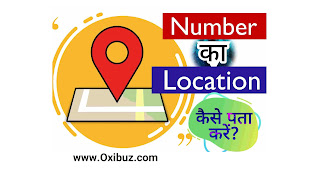
![[AnyROR] Check Gujarat Bhulekh Land Record 7/12 (Urban / Rural)](https://gujaratssc.com/wp-content/uploads/2022/07/Any-ROR-Gujarat-1-100x70.jpg)







