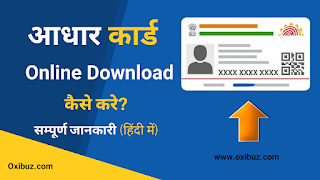How to Update Aadhar Card Online – Hello Friends, In this article we will know how to Update Aadhar Card Online. Going to give information related to this.
Friends, as you all know how important Aadhar Card is for us. Because in this digital country it is very important to have your identity proof. At the same time, Aadhar card is the identity card of every person. Which is important for bank related and many other tasks or for getting a new SIM card. Because without Aadhar card, many of our other work cannot be done. That’s why it is very important to make Aadhar card.
Apart from this, if you get your Aadhar card made, and any type of spelling of your name in your Aadhar card is wrong, or your date of birth or gender is wrong, then you have to update your Aadhar card for that. And you can Update Aadhar Card either online or offline.
So today we will tell you how to update aadhar card online? (How to update Aadhar card online in Hindi) If you are going to tell the information related to this, then read this article till the end –
How to Update Aadhar Card Online
- If you want to update your Aadhar card, then remember that if there is any error in your name, then the name in Aadhaar can be updated twice.
- And also the gender can be updated once and the date of birth once.
- You have to upload a color scanned copy of the valid document proof attached with that particulars. which you want to update.
- Any information required must be entered in your English or your local language.
- If the card holder no longer has the registered phone number, then the offline mode of correction should be adopted by the Aadhar card holder.
- All the necessary information will have to be filled in the update form of Aadhar card. Do not leave any option blank.
- If you want to get more information related to Aadhar card, then you can find out by visiting UIDAI website.
What type of information can be updated online in Aadhar card
If you want to update Aadhar Card Online. So for your information, let us tell you what information you can update in the Aadhar card. Which are as follows.
- Aadhar Holder Name
- Date of Birth
- Gender
- Mobile Number
- Email ID
How to Update Aadhar Card Online? (How to Update Aadhar Card Online in Hindi)
If you want to update Aadhar card online, then you have to visit the official website of Aadhar card https://www.uidai.gov.in. In which you can update your name, address, date of birth, gender and mobile number.
But remember that any details related to Aadhaar must be registered in Aadhaar to update your mobile number online. Because during this process OTP is sent to your mobile number through SMS. And only after entering that OTP has to be submitted.
So let’s know further about the process of updating Aadhar card online which is as follows.
- If you want to update Aadhaar online, then first you have to visit the official website https://www.uidai.gov.in to update Aadhaar card.
- After visiting the official website of Aadhar card, a page will open in front of you. In which you have to enter your 12 digital Aadhar card number.
- After entering 12 digital Aadhar card number, you have to enter the captcha code and click on send OTP.
- After clicking on Send OTP, OTP will come on your registered mobile number and that OTP will have to be submitted at the specified place.
- After submitting, a new page will open in front of you in which you will get two options.
- Updation of Demographic Details Including Address with Supporting Document Proof
- Address Update through Address Validation Letter
- You have to click on ‘Update Demographics Data’ to update name, date of birth, gender, address along with document proof.
- After that you have to select the details which you want to update, after that the further process will be completed.
- Similarly, you can update Aadhar card name, address, date of birth, gender, one by one.
After a few days an SMS will be sent to your registered mobile number whether your Aadhaar has been updated or not. Or if you want to check the status of your Aadhar card yourself, then you can go to the same website and click on Update Online and you can check your Aadhar status by entering the update request number.
How to Change Aadhar Card Address Online (How to Change Aadhar Card Address Online)
If you want to change the address of your Aadhar card online, then follow the steps given below.
- First of all go to the official website of Aadhar card https://www.uidai.gov.in
- After going to the official website of Aadhar card, you will get the option of My Aadhar.
- After that you have to go to the second tab of the dropdown Update Your Aadhaar. And the third option will appear in its dropdown. In which to click on Update your address online.
- After clicking on Update Your Address Online, a new page will open in front of you. And at the bottom of the page, you will see the option of Processed to update the address. On which you have to click.
- After clicking on Processed to Update Address, a new page will open in front of you.
- In the new page, you have to first enter your Aadhar Number, Captcha Verification. And click on the Send OTP option below.
- After clicking on the Send OTP option, an OTP will be sent to your Aadhaar registered number. which you have to enter.
- After entering, you have to click on the option of Data Update Request.
- After clicking, you will have to click on the address option again. And your address will be changed.
Conclusion:- Friends, in this article I have told information related to Aadhar Card Online Update Kaise Kare. I hope you liked this information. If you like this information. And if this information proves useful for you in updating Aadhar card online, then definitely share this article with your friends and others. Thank you